I just wanted to announce that I created my own github, where I am going to store my projects. So, stay tuned ;)
I would like to share with you an quick and I suppose painless piece of code to make your own table. Quite nice table i must add.
\begin{table}[ht]
\captionof{table}{Parametry zapytania dla Location SOAP API}
\begin{center}
\rowcolors{1}{lightgray}{}
%\begin{tabular}{|p{2cm}|p{12.8cm}|}
\begin{tabular}{| >{\centering\arraybackslash}m{2cm} | >{\centering\arraybackslash}m{12.8cm} |}
\hline
\multicolumn{1}{|c|}{\textbf{Parametr}} & \multicolumn{1}{c|}{\textbf{Opis wartości}} \\ \hline
address&Numer telefonu przeznaczony do zlokalizowania w formacie międzynarodowym (np. +48504500600)
lub krajowym (np. 504500600)\\ \hline
\end{tabular}
\end{center}
\end{table}
Result :
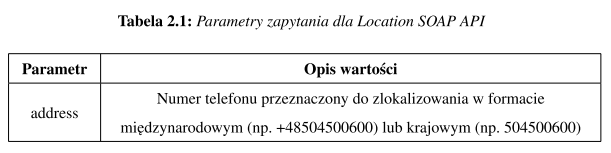 |
| LaTeX table |
Reference :
[1] Source Pastebin.com
\usepackage[font=normalsize,format=plain,labelfont={bf,normalsize},textfont={it,normalsize}]{caption}
\definecolor{lightgray}{gray}{0.9}
\usepackage{listings}
\usepackage{courier}
\definecolor{gray}{rgb}{0.4,0.4,0.4}
\definecolor{darkblue}{rgb}{0.0,0.0,0.6}
\definecolor{cyan}{rgb}{0.0,0.6,0.6}
\lstset{
basicstyle=\footnotesize\ttfamily, % Standardschrift
%numbers=left, % Ort der Zeilennummern
numberstyle=\tiny, % Stil der Zeilennummern
%stepnumber=2, % Abstand zwischen den Zeilennummern
numbersep=5pt, % Abstand der Nummern zum Text
tabsize=2, % Groesse von Tabs
extendedchars=true, %
breaklines=true, % Zeilen werden Umgebrochen
keywordstyle=\color{red},
frame=b,
% keywordstyle=[1]\textbf, % Stil der Keywords
% keywordstyle=[2]\textbf, %
% keywordstyle=[3]\textbf, %
% keywordstyle=[4]\textbf, \sqrt{\sqrt{}} %
stringstyle=\color{white}\ttfamily, % Farbe der String
showspaces=false, % Leerzeichen anzeigen ?
showtabs=false, % Tabs anzeigen ?
xleftmargin=17pt,
framexleftmargin=17pt,
framexrightmargin=5pt,
framexbottommargin=4pt,
%backgroundcolor=\color{lightgray},
showstringspaces=false % Leerzeichen in Strings anzeigen ?
}
\lstdefinelanguage{XML}
{
morestring=[b]",
morestring=[s]{>}{<},
morecomment=[s]{},
stringstyle=\color{black},
identifierstyle=\color{darkblue},
keywordstyle=\color{cyan},
morekeywords={xmlns,version,type}% list your attributes here
}
\DeclareCaptionFont{white}{\color{white}}
\DeclareCaptionFormat{listing}{\colorbox{gray}{\parbox{\textwidth}{#1#2#3}}}
\captionsetup[lstlisting]{format=listing,labelfont=white,textfont=white}
Using in LaTeX code :
\lstinputlisting[label=soaplocationresponse,language=XML,caption=Odpowiedź Location SOAP API]{locationsoapresponse.xml}
Result :
 |
| LaTeX XML listing |
Reference :
[1] Listing XML GarciaPL Pastebin.com
[2] Using XML listing Pastebin.com
Very fast guide how to use REST Template in Spring with SSL. It is just a few lines of code, but in some time it was very useful for me. This example is using Telco interfaces which allow to get subscriber location. Unfortunately this one is not available to the public.
public class LocationTelcoAPI {
private RestTemplate restTemplate = new RestTemplate();
private String telco_location = "https://api.orange.pl/terminallocation/?msisdn={phone}";
private void enableSSL() {
TrustManager[] trustAllCerts = new TrustManager[]{
new X509TrustManager() {
public java.security.cert.X509Certificate[] getAcceptedIssuers() {
return null;
}
public void checkClientTrusted(
java.security.cert.X509Certificate[] certs, String authType) {
}
public void checkServerTrusted(
java.security.cert.X509Certificate[] certs, String authType) {
}
}
};
try {
SSLContext sc = SSLContext.getInstance("SSL");
sc.init(null, trustAllCerts, new java.security.SecureRandom());
HttpsURLConnection.setDefaultSSLSocketFactory(sc.getSocketFactory());
} catch (Exception e) {
}
}
public LocationResponse getLocation(String telephone_number) {
enableSSL();
String auth = TelcoAuth.USERNAME + ":" + TelcoAuth.PASSWORD;
byte[] encodedAuth = Base64.encodeBase64(auth.getBytes());
String authHeader = "Basic " + new String(encodedAuth);
HttpHeaders headers = new HttpHeaders();
headers.set("Accept", "application/json");
headers.set("Authorization", authHeader);
Map variables = new HashMap(1);
variables.put("phone", telephone_number);
ResponseEntity exchange = restTemplate.exchange(telco_location, HttpMethod.GET, new HttpEntity(headers), LocationResponse.class, variables);
System.out.println(exchange.getStatusCode());
System.out.println(exchange.getBody().getResult());
System.out.println(exchange.getBody().getLongitude());
System.out.println(exchange.getBody().getLatitude());
System.out.println(exchange.getBody().getAccuracy());
System.out.println(exchange.getBody().getAltitude());
System.out.println(exchange.getBody().getTimestamp());
return exchange.getBody();
}
}
And class which help to deserialization XML :
@XmlRootElement(name = "response")
public class LocationResponse {
@XmlElement
private String result;
@XmlElement
private String latitude;
@XmlElement
private String longitude;
@XmlElement
private String altitude;
@XmlElement
private String accuracy;
@XmlElement
private String timestamp;
public LocationResponse() {
}
public LocationResponse(String result, String latitude, String longitude, String altitude, String accuracy, String timestamp) {
this.result = result;
this.latitude = latitude;
this.longitude = longitude;
this.altitude = altitude;
this.accuracy = accuracy;
this.timestamp = timestamp;
}
public String getResult() {
return result;
}
public String getLatitude() {
return latitude;
}
public String getLongitude() {
return longitude;
}
public String getAltitude() {
return altitude;
}
public String getAccuracy() {
return accuracy;
}
public String getTimestamp() {
return timestamp;
}
@Override
public String toString() {
return "LocationResponse{" + "result=" + result + ", latitude=" + latitude + ", longitude=" + longitude + ", altitude=" + altitude + ", accuracy=" + accuracy + ", timestamp=" + timestamp + '}';
}
}
UPDATE According to Abhijit comment, we can use ClientHttpRequestFactory used as a parameter in RestTemplate constructor. Just implement a ClientHttpRequestFactory and override the prepareConnection method to achieve the same effect as above, but with limiting customers of your system instead of sharing it globally with everyone [3].
Reference :
[1] Source Pastebin Main Class
[2] Source Pastebin XML Deserialization
[3] ClientHttpRequestFactory Example
I would like to show you how easily calculate if an object i mean some point is inside in some king of polygon. Below algorithm is very useful for determining points in some area for example in Google Maps. All what you need to possess is set of coordinates of this area and point.
public boolean sprawdzObiektwObszarze(ArrayListobszar, Coordinate abonent) { final GeometryFactory gf = new GeometryFactory(); LinearRing linearring = new LinearRing(new CoordinateArraySequence(obszar.toArray(newCoordinate[obszar.size()])), gf); final Polygon polygon = gf.createPolygon(linearring, null); final Point point = gf.createPoint(abonent); return point.within(polygon); }
Function return true if point is in polygon or false if it is not.
PS. You must remember that first and last point of ArrayList<Coordinate> should be the same point to close the area.
Reference :
[1] JTS Topology Suite SourceForge.net
[2] Source Pastebin.com
